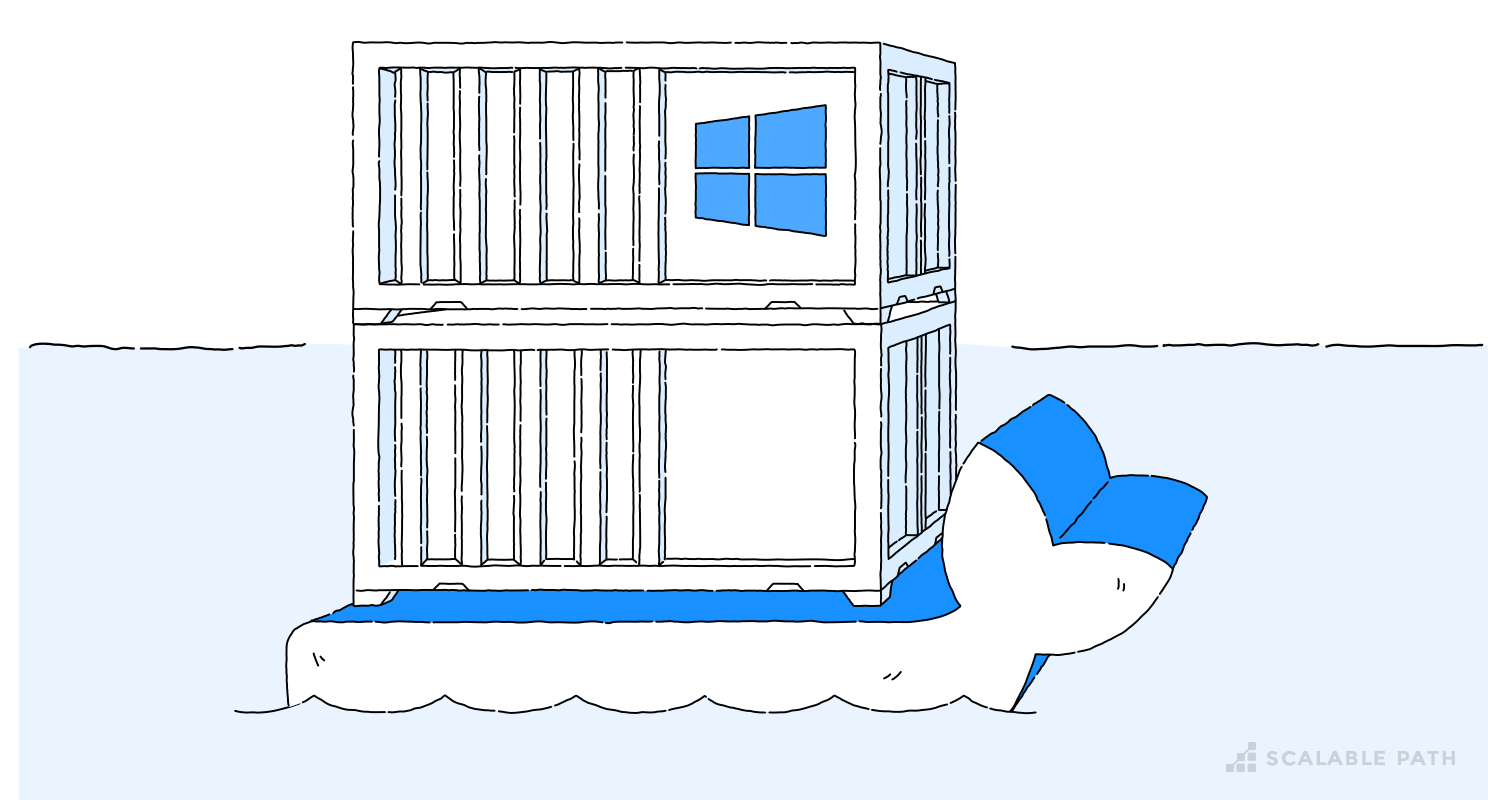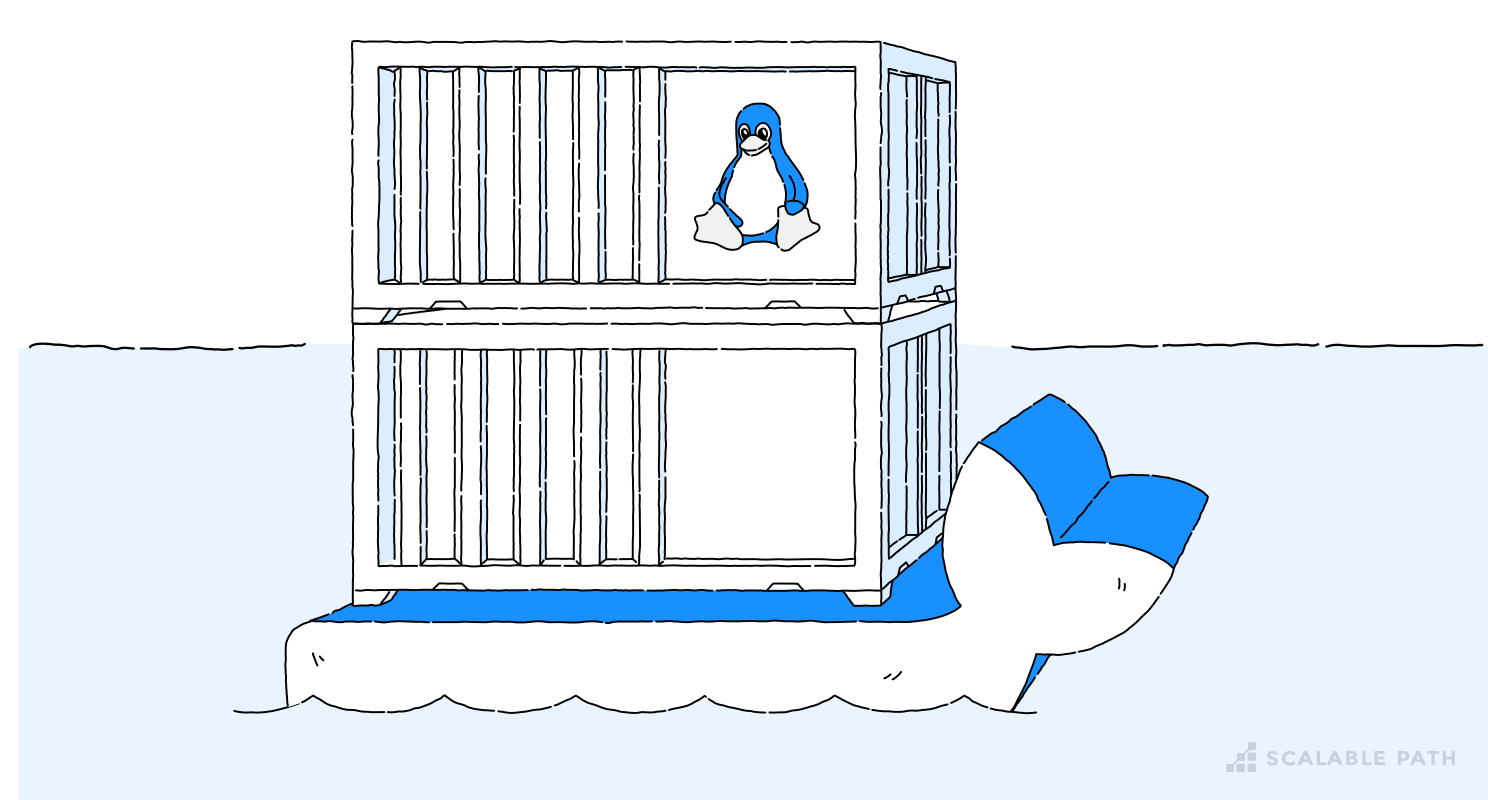How to Develop and Test Software with Continuous Integration (CI)

Have you ever experienced the frustration of cloning a repository and encountering a litany of errors, from missing files to compiler warnings? Working on a new project is already challenging enough, with new tools, code, and logic to learn, and adding a broken build on top of that only creates further complexity for newcomers.
Thankfully, there are several solutions to address this issue, ranging from the inexpensive readme.txt file to the more complex but efficient Continuous Integration (CI) solution. In this article, we’ll focus on the latter and explore its benefits.
While setting up a CI solution can be complex, the benefits are worth the investment for any development team. Smoother development processes, early bug detection, and increased code quality are just a few of the benefits that a well-designed CI solution can provide.
Table Of Contents
- What is Continuous Integration (CI)?
- The differences Between Continuous Delivery and Continuous Deployment
- Choosing Continuous Integration, Continuous Delivery or Continous Deployment
- Improving Development and Testing in Continuous Integration with Build Machines
- Final Thoughts: CI's Benefits for Your Team
What is Continuous Integration (CI)?
Continuous Integration is a development practice that involves integrating code changes into a codebase multiple times a day. A typical Continuous Integration process may look like the following:
Logically, we start by making any desired changes to the code. Once done, we run Unit Tests on this new code. If these tests complete successfully, we can move to the final step: Integration. This is where we merge the newly tested code into the codebase, and optionally create a new build or deploy the code to a staging environment.
How Continuous Integration Makes Testing More Efficient
Implementing Continuous Integration in your development workflow can be incredibly efficient for several reasons. First and foremost, it significantly reduces the likelihood of broken code reaching the main codebase and causing your project to become non-functional.